How to Spot Phishing Emails Like a Cybersecurity Expert
Anúncios
Phishing attacks remain one of the most prevalent and damaging cyber threats worldwide. Despite increasing awareness and advancements in cybersecurity, phishing emails continue to trick millions of individuals, leading to massive financial losses and identity theft. According to the FBI’s Internet Crime Complaint Center (IC3), phishing scams accounted for losses exceeding $54 million in just the first quarter of 2023 alone. Understanding how to identify phishing emails with the precision and insight of a cybersecurity expert is critical for anyone hoping to protect personal and organizational data.
Phishing emails are designed to deceive recipients into divulging sensitive information or installing malware. The sophistication of these scams varies widely—from crude mass emails with obvious spelling errors to well-crafted targeted spear phishing messages that mimic legitimate sources. This article delves into essential strategies used by cybersecurity professionals to detect phishing attempts. Utilizing real-world examples, practical tips, and comparative insights, you will learn to discern malicious correspondence confidently, thereby safeguarding yourself and your organization.
Recognizing the Hallmarks of a Phishing Email
Anúncios
Phishing emails often share several characteristic features that serve as initial warning signs. Cybersecurity experts rely on a comprehensive understanding of these attributes to flag suspicious communications promptly. One of the most notable indicators is the sender’s email address. Attackers frequently use addresses that closely resemble legitimate ones but contain subtle differences, such as extra characters or misspelled domains.

Anúncios
A detailed close-up of a suspicious phishing email inbox, highlighting subtle differences in sender addresses (e.g., “[email protected]” vs. “[email protected]”), urgent warning messages, and generic greetings, with a cybersecurity expert analyzing the screen.
For instance, a phishing email pretending to be from PayPal might use “[email protected]” instead of “[email protected].” Such minute discrepancies can easily be overlooked. An expert typically examines the full email address rather than just the display name to verify authenticity. Additionally, phishing emails often pressure recipients to act quickly by threatening account suspension or financial penalties, creating a sense of urgency designed to bypass rational scrutiny.
Another telltale sign includes generic greetings like “Dear Customer” instead of personalized salutations. While many organizations use mail-merge tools for personalization, phishing campaigns tend to omit specific names because they lack that data. Moreover, these emails often contain several spelling mistakes and awkward grammar, which stand out from professional communications. Although more sophisticated phishing emails can avoid these errors, they remain prevalent in mass phishing attempts.
Analyzing Email Content and Requests
Besides superficial indicators, the content and nature of requests within the email provide deeper insight into the email’s legitimacy. Cybersecurity experts methodically evaluate whether the email’s tone and message align with standard protocols from the purported sender.
Phishing emails typically ask for sensitive data such as passwords, social security numbers, or credit card details—information that legitimate companies rarely request over email. For example, the infamous 2016 Google Docs phishing scam led users to a fake Google login page by requesting account credentials through a deceptive email. Recognizing such requests as red flags is crucial.
Another key factor is the presence of suspicious attachments or links. Experts hover over (but do not click) links to reveal the actual URL, which often redirects to domains unrelated to the legitimate organization. For example, a link might appear as “www.amazon.com,” but when hovered over, it reveals an address like “amazon.verify-account-login.info,” signaling malicious intent. Attachments may be disguised as invoices or receipts but contain malware. Analyzing email headers and digital certificates, when available, further helps verify source authenticity.
Below is a comparative table summarizing typical differences between legitimate and phishing email requests:
| Feature | Legitimate Email | Phishing Email |
|---|---|---|
| Request for Sensitive Data | Usually none or redirected to secure site | Direct request for passwords, SSNs, credit card info |
| Link Appearance | Matches official domain | URL mismatch or suspicious domain |
| Urgency Tone | Polite, informative | Demanding immediate action or threats |
| Attachments | Common and expected (e.g., statements) | Unexpected with strange file names/extensions |
| Language Use | Professional and error-free | Spelling/grammar mistakes, awkward phrasing |
Leveraging Technical Tools and Header Analysis
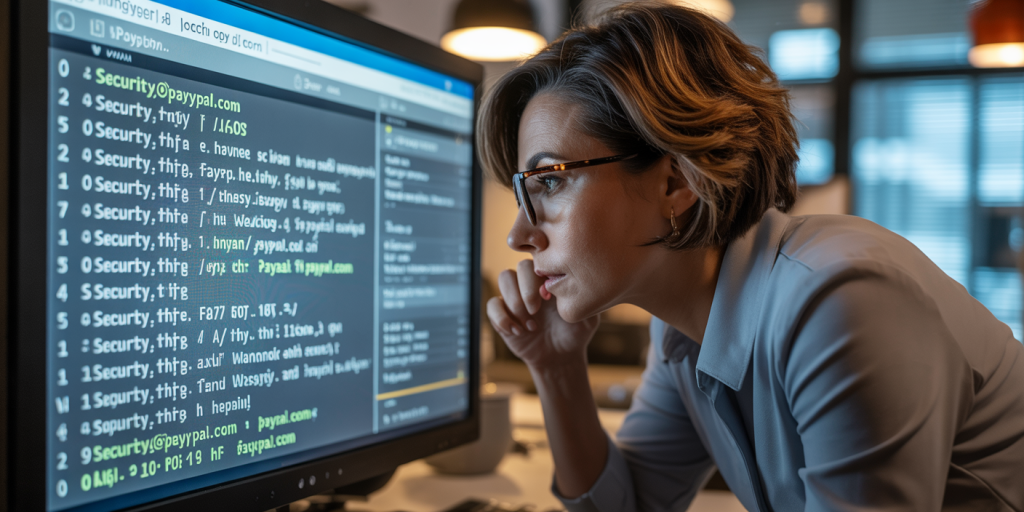
An illustrative table comparing legitimate emails and phishing emails side-by-side, showing features like request for sensitive data, link appearance, urgency tone, attachments, and language use, designed in a clean, professional infographic style.
Professional cybersecurity experts go beyond visual inspection and leverage technical tools to analyze email headers and metadata for signs of spoofing or fraudulent origination. Email headers contain routing information that reveals the servers through which the message passed, as well as sender authentication results from SPF (Sender Policy Framework), DKIM (DomainKeys Identified Mail), and DMARC (Domain-based Message Authentication, Reporting & Conformance) protocols.
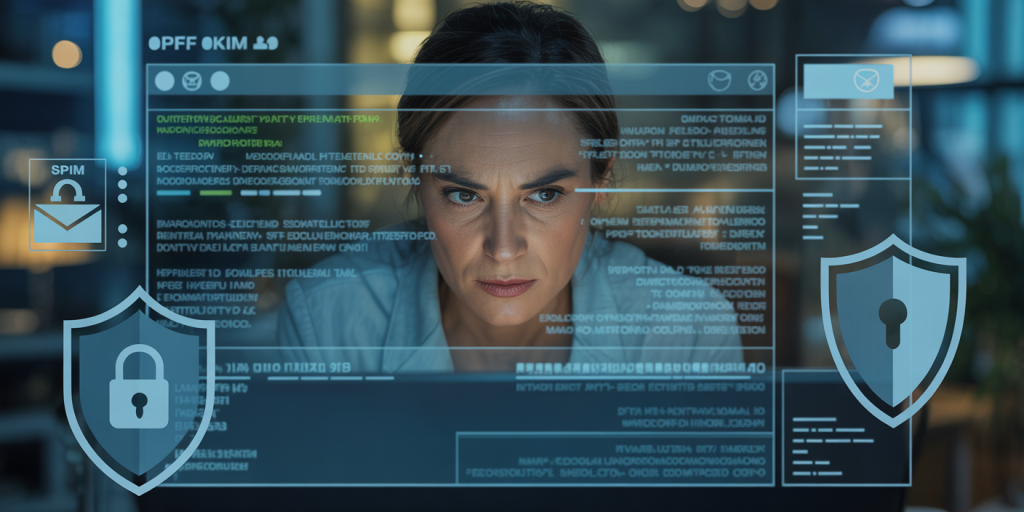
For example, if an email claims to originate from “bankofamerica.com” but SPF and DKIM records show the message originated from an unrelated IP address, this inconsistency strongly suggests spoofing. Tools like MXToolbox and Microsoft’s Message Header Analyzer are popular among experts for parsing this data efficiently.
Furthermore, the “Reply-To” address in phishing emails frequently differs from the sender address, tricking users into responding or sending information to attackers. Checking these specifics requires some technical understanding but greatly improves detection accuracy.
Cybersecurity firms often use sandbox environments to open suspicious attachments or links safely, observing any malicious activity without risking network security. Although not accessible to average users, awareness of these techniques underscores the necessity of forwarding suspicious emails to IT or security departments rather than interacting directly.
Real-World Phishing Cases and Lessons Learned
Examining high-profile phishing incidents reveals common attack vectors and attacker tactics, enriching practical understanding. One notable example is the 2014 Sony Pictures hack, where phishing emails targeted employees, ultimately leading to the compromise of the entire corporate network and exposure of sensitive information. Spear phishing emails specifically impersonated senior executives, exploiting internal email communication norms.
Another prominent case is the 2020 Twitter Bitcoin scam, where attackers used social engineering and phishing to gain access to employee accounts with internal administrative tools. From there, they posted fraudulent messages asking followers to send Bitcoin. This incident demonstrates how phishing can be a stepping stone for much broader attacks.
These cases emphasize key lessons: vigilance against emails urging urgent actions with financial implications, skepticism towards unexpected requests even from known contacts, and the critical role of multi-factor authentication (MFA) as a defense layer when credentials are compromised.
Educating Employees and Personal Users on Phishing Awareness
Organizations committed to cybersecurity take significant measures to train employees in spotting phishing attempts. According to the 2023 Verizon Data Breach Investigations Report, 82% of breaches involved a human element, underlining the need for continuous education.
Phishing simulation campaigns, where employees receive mock phishing emails to test responses and reinforce training, have proven effective. Clear guidelines are distributed, teaching users to inspect sender addresses, hover over links, double-check urgency claims, and verify unknown attachments.
Personal users should also adopt best practices such as using spam filters, updating email client security settings, and avoiding the use of business email accounts for phishing-prone activities like online shopping or social media registrations. Password managers and MFA can further mitigate risks by securing access even if credentials are compromised.
Future Perspectives: Advancements in Phishing Detection and Prevention
The future of phishing detection lies at the intersection of artificial intelligence, machine learning, and real-time threat intelligence sharing. Modern email security solutions are evolving to automatically analyze the contextual and behavioral traits of incoming messages, learning to identify phishing attempts with increasing accuracy.
For example, AI-driven tools can flag emails exhibiting anomalies such as unusual sender behavior, message pattern deviations, and inconsistent language styles. Integration with cyber threat intelligence feeds allows systems to update in real time, responding rapidly to emerging phishing campaigns.
Additionally, blockchain-based email authentication and decentralized identity management could revolutionize verification processes, making it more difficult for attackers to impersonate trusted entities convincingly.
However, as detection methods improve, attackers are also innovating, developing more sophisticated spear phishing and social engineering tactics. The cat-and-mouse game means continuous education, investment in robust security infrastructure, and collaborative industry-wide efforts remain essential.
Final Thoughts on Mastering Phishing Email Detection
Phishing emails exploit human psychology and technological loopholes to inflict damage. Learning to spot them like a cybersecurity expert requires a combination of alert observation, technical knowledge, and practical experience. By scrutinizing sender details, analyzing content critically, leveraging technical verification tools, studying real cases, and committing to ongoing education, both individuals and organizations can significantly reduce their risk exposure.
As cyber threats become more complex, so too will the tools and strategies for defense. Staying informed about emerging trends and implementing layered security measures integrally supports a resilient digital environment where phishing scams lose their grip. With vigilance and expertise, spotting phishing emails is not just a possibility—it becomes a dependable skill.

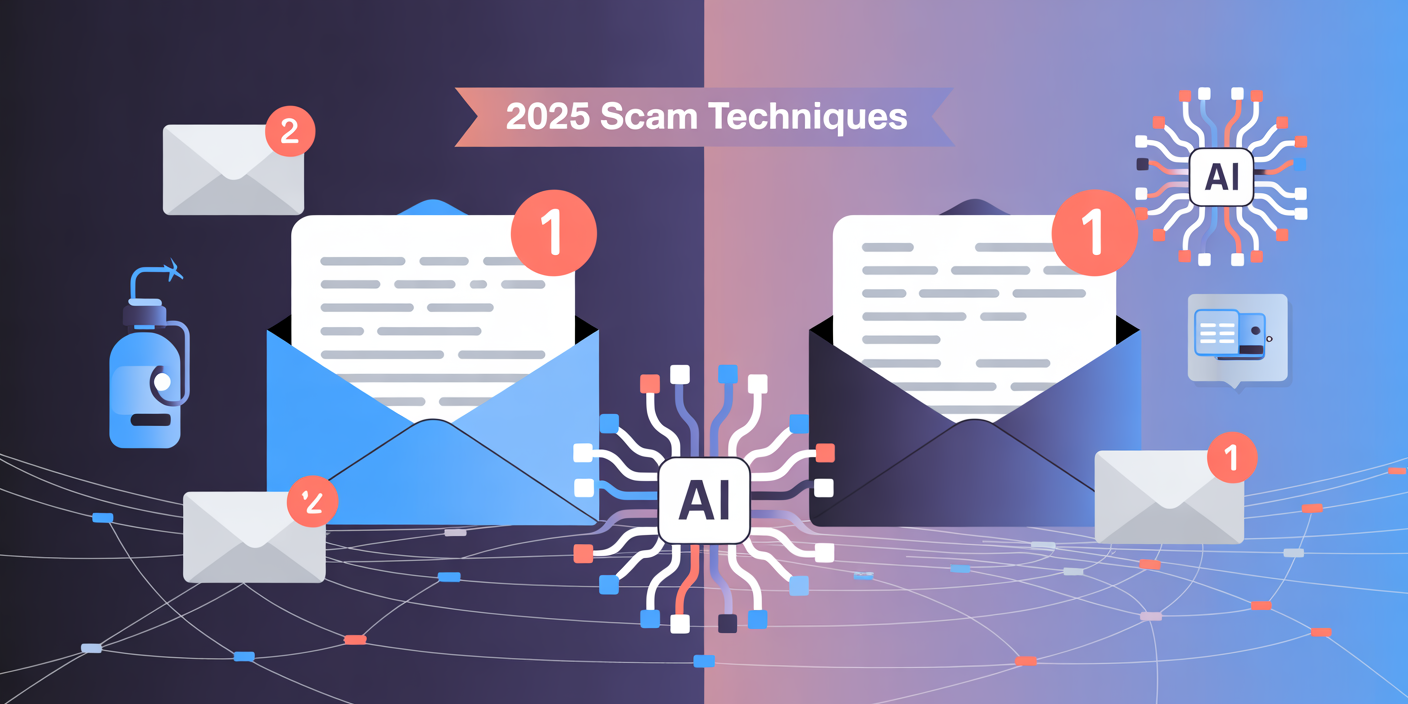

Post Comment